Virtual Payment Address (VPA) - What is VPA in UPI?
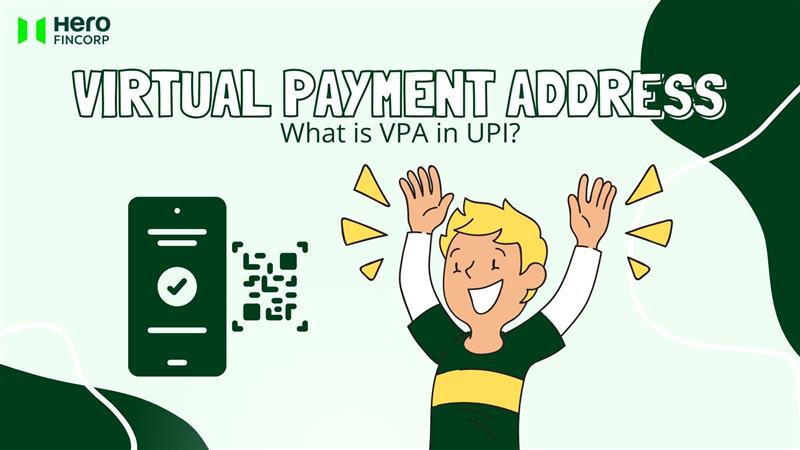

Have you ever noticed how UPI payment apps never ask for your bank account number? When you set up your UPI, all you are asked for is to create something that looks like an email address, and you are all set.
That "email-like address" is essentially a Virtual Payment Address: a simple replacement to enable quick transfer of funds. You no longer have to enter 16-digit account numbers or IFSC codes to send or receive funds.
This post will explore what VPA is in UPI, including its workings, the benefits it offers, and the most common suffixes in use for VPA today.
What Is VPA In UPI?
Think of VPA in UPI as sending your exact GPS location on Google Maps instead of your full address to direct someone to your home. It's an easy-to-remember, unique identifier that replaces your bank account number during UPI transactions.
The VPA (the GPS location) is mapped to your bank account (your physical home address). Anytime someone wants to send money to your VPA, the UPI system automatically routes funds to your linked bank account.
VPA usually follows the formats below in India -
- yourname@bankVPAsuffix or your phonenumber@bankVPAsuffix
- yourname@UPIappVPAsuffix or your phonenumber@UPIappVPAsuffix
Also Read: Advantages of Using UPI for Everyday Transactions
How Does VPA Work in UPI Payments?
VPA in UPI operates through three core processes: creation, sending money, and receiving money.
Creating a Virtual Payment Address (VPA)
It's a simple process and is generally the same across all the UPI and banking apps.
- Download a trusted app - Install a UPI app of your choice. Paytm, BHIM, Google Pay, and PhonePe are some popular options. You can also set up a VPA for your UPI directly from a bank's app, too.
- Register your mobile number - All UPI apps will ask you to enter your mobile number and verify it via OTP.
- Select your bank - Once verified, it will then show you your banking accounts linked to that number. Pick the one that you want to link and use for UPI transactions.
- Set your VPA - This is where you can set up your VPA; the defaults are usually yourname@appname or mobilenumber@appname formats. You can choose a unique VPA too.
- Create UPI PIN - You then create a PIN (either 4 or 6 digits) to secure your transactions.
- Activate your VPA - Once the process is done, your new VPA activates immediately and appears in your app profile.
Read Also: How to Get Phone Number from UPI ID?
Sending Money via VPAs
You can send money using your VPAs using the following steps -
- Initiate the payment - Open your UPI app and look for the "Send Money" or "Pay" option. This can vary based on the app. In case you are on a bank's app, first enter the UPI section of the app and then locate this option.
- Enter the details of the transaction - Enter the VPA of the person you want to send the funds to. If the VPA is correct, you will see a green check that verifies that the VPA is correct. Enter the amount you want to send and add a comment if you want to.
- Authenticate the payment - You will then be asked to enter your secure 4 or 6-digit PIN to authenticate the payment. Once done, the funds will be transferred instantly.
Receiving Money Using VPA
- To receive money via your VPA, all you need to do is the following -
- Send your VPA - Send your VPA to the person from whom you want to receive funds.
- They initiate the transfer - The person then needs to follow the exact same steps as above to send you the requested amount.
- Verify credit - Once done, you should receive an email or SMS (depending on which communication channel you have activated for alerts) telling you that the funds have been credited to your account.
Common VPA Formats and Suffixes for Leading Banks and Apps in India
VPA format in UPI follows a consistent structure across the board: uniqueidentifier@handlename. The unique identifier is your chosen username, while the handle name represents your bank or UPI service provider.
Here are the suffixes of the most popular UPI apps and UPI-enabled banking apps, along with examples of what their VPAs look like.
UPI/Bank App | VPA Suffix | Common Examples |
Axis Bank | @okaxis | john@okaxis 8374837483@okaxis customusername@okaxis |
HDFC Bank | @hdfcbank, @okhdfc | vikram_shah@hdfcbank 7890123456@okhdfc |
ICICI Bank | @icici, @okicici | deepak.kumar@icici anjali1990@okicici |
State Bank of India | State Bank of India | kavita25@sbi sneha.iyer@oksbi |
Google Pay | @okaxis, @okhdfcbank | amit.patel@okaxis pooja_shah@okhdfcbank |
BHIM | @upi | manish.verma@upi 9123456780@upi |
Amazon Pay | @apl | ritu.singh@apl karan786@apl |
Benefits of Using VPA in UPI Payments
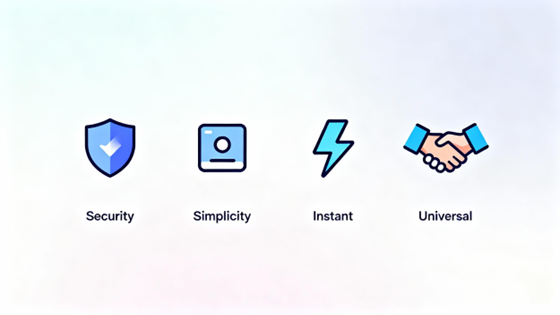
Using VPAs in UPI payments offers several benefits, such as -
- Improved security - When you share a VPA, you're not sharing sensitive banking info like your account number and IFSC code.
- Simplified transactions - All you need to do is memorise one VPA instead of multiple account numbers and IFSC codes.
- Instant money transfers - UPI transfers are instant and work 24/7, 365 days a year.
- Cross-bank compatibility - You can receive money from any bank account across India without having to add them as beneficiaries.
Also Read: Is UPI Safe? Security Features Every User Should Know
Your Gateway to Faster and Safer UPI Payments
VPA in UPI has changed how we send and receive in the country. What was once a long and complex process now only takes a couple of clicks and a minute or two. The icing on the cake is that anyone with a bank account can create one and start transferring immediately.
Once your VPA is set up, managing money becomes effortless. You can pay utility bills, subscriptions, friends, and even loan EMIs through UPI in just a few taps.
And if you’re short of funds when an important payment or EMI is due, you don’t have to panic or break your savings. A Hero FinCorp personal loan can give you instant financial breathing room.
Check your eligibility and apply for a Hero FinCorp personal loan now to top up your balance and stay in full control of every UPI payment you make.
Frequently Asked Questions
1. Can I use the same VPA across multiple UPI apps?
No, each VPA is app-specific. While the unique identifier can be common, the suffix will change based on the app you are using.
2. Does VPA expire if I don't use it?
Your VPA, once activated, remains so indefinitely as long as your UPI app stays installed and your bank account remains active.
3. Can I change or edit my VPA?
Yes, most apps allow it. You should find the options in the UPI section under the settings or profile options.
4. What is the transaction limit for payments via VPA in UPI?
NPCI has set the UPI transaction limits at ₹1 lakh per transaction. Daily limits can also vary by bank.
5. How many VPAs can I create for a single bank account?
You can create multiple VPAs across different UPI apps, typically 2-5 VPAs per app, all linking to the same bank account.