Remember These 7 Things To Keep Your Online Transactions Safe
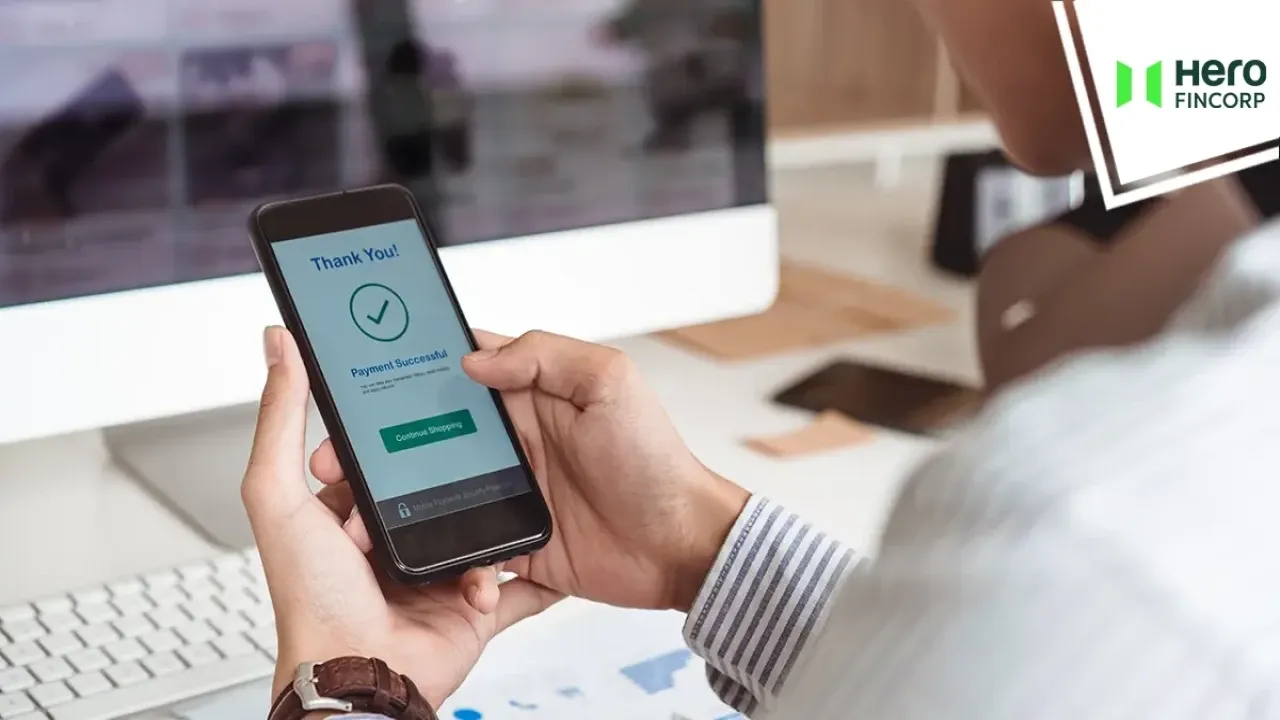
Owing to the pandemic and the consequent lockdowns, 2020 has not been an easy year. Fortunately, the virtual world has come to our rescue. We have been able to get a grip on the situation by going online for paying bills and buying essentials while maintaining isolation and physical distancing. However, it is important to take a few other precautions for online transactions, so that you can prevent cyber fraud. To keep identity theft, phishing, and hacking at bay, and protect your private information and money, we have put together 7 tips that you must follow.
7 Tips To Keep Your Online Transactions Safe
Check if the connection is secure
Though this is a very basic tip, you might miss it easily. Whenever you visit a website for a transaction, first check if the URL begins with https://, as this means it is secured. If it begins with http://, avoid transactions.
Also Read: Shopping Online? Stay safe with these Easy Tips!
Go for the latest anti-malware
Either choose an advanced anti-malware program or keep your current program updated for secure online transactions. This way, it can identify all kinds of attacks on your digital devices, and even spot mutated or recently created malware threats.
Ensure that the payment processor is safe
All online businesses use payment gateways or processors to make your checkout experience smooth and quick. So, try to transact on well-known websites that use premium processors. Such processors usually use multiple fraud prevention techniques to keep your information safe and prevent data leaks.
Be careful with passwords
If you are wondering how to do online transactions securely, make your password difficult to guess, and include lower and upper case alphabets, numbers as well as symbols. If you have multiple online accounts, make sure that each has a different user name and password. Change your passwords every three months at least and more frequently if possible. Never share your password with anyone, be it face to face, via email or phone call. Never click on suspicious links or emails as this is how hackers get your personal details. Also, remember that no financial institution, Internet provider, or any reputed business will ask for your password or user name.
Also Read: The Best Practices for Online Safety while Working from Home
Make sure your digital devices are not vulnerable
If your computer’s (or other devices’) web browsers and operating system are vulnerable or if the security system has gaps, it will be easy for hackers and scammers to steal your sensitive data. To identify and resolve these vulnerabilities, you can run the System Mechanic security optimiser. Also, keep your OS and browser updated for online financial transaction security.
Be wary while shopping online
If possible, use only one debit or credit card to make payments, as this can minimise fraud. Never use a public computer or public Wi-Fi to pay bills, access card information or shop for something. Remember to log out of merchant or credit card sites once you complete your transaction. You should not allow these websites to store your user name, password or any other personal information. If you have to answer security questions, use false details in the answers and track them. Avoid posting personal details like birth dates or contact numbers on social media sites.
Maintain records
Make a note of every online transaction and cross-check with your card statements every month. If something is out of place, inform the card provider or your financial institution immediately. Before getting a card, also find out if any coverage for fraud protection is available on it.
Also Read: Safe Shopping Tips during the COVID 19 Pandemic
What else should you do to ensure secure online transactions?
Apart from the measures described above, you may also use the suggestions listed below for safe net banking.
Avoid embedded links in the mails
The most common loan scam tactic is via emails. There might be several instances where you have received mail under your bank name. When you open one of these emails, you will see many embedded links. For example, "Click here to get a Rs 10 lakh loan in 10 seconds". Or, a link that claims to be able to lend lakhs at 0% interest. Fraudsters send such emails to steal your personal information and money from your bank account. You will be redirected to a new webpage if you click on such embedded links.
Avoid sending banking details online
Remember, financial institutions will never request sensitive information over the phone or via email. They will never ask you for sensitive information while opening your bank account. If someone asks you to disclose such information by email, be wary; it could be a red sign. When you apply for a loan, the lender simply needs your basic banking information to make secure online transactions (funds transfer payments). Furthermore, with the advancement of technology, you no longer need to send important documents via email or social media apps. Simply go to the lender's website and fill out the application while uploading the documents.
Always take receipts
It's tough to track your expenses if you do not save your receipts. One of the most effective ways to ensure safe transactions on the Internet is by collecting receipts. Don't forget to take a payment receipt, whether you are making a card swipe at the grocery shop or making a significant transaction. It's because if someone tries to defraud you under the pretext of a past transaction, you can quickly file a complaint using the receipt you have.
Choose your payment app wisely
Make sure any payment app that you install uses two-factor authentication. A two-way authentication refers to a process, where for every online transaction, you will need to enter the password and the one-time password (OTP), shared to your registered mobile number or email ID. If your app uses this approach, then even if someone hacks your password, they won't be able to dupe you due to the unavailability of OTP.
To conclude
So, keep the above tips in mind to carry out secure transactions online. A bit of extra caution can save you a lot of hassle and financial loss later on. Never share personal information with anyone or any website, use updated antivirus and anti-malware at all times, and report any fraudulent activity without delay to maximise the chances of a solution.
Disclaimer: This post was first published on 3 September 2020 and has been updated for the latest information, freshness, and accuracy.
