Set It and Forget It: Using UPI to Never Miss an EMI Again

You’re running from meeting to meeting. Deadlines. Calls. Messages. Somewhere in between, you remember your personal loan EMI was due yesterday. Now there’s a late fee waiting for you.
It’s not that you can’t pay. It’s just that with so much on your plate, remembering every due date is almost impossible.
But what if you never had to remember it at all? With UPI AutoPay, your EMI gets paid on time, every time. No stress or even penalties. Just one less thing to worry about.
Why Missing an EMI Hurts More Than You Think
When you pay EMIs manually, your hectic schedule can get in the way. It's easy to forget your EMI repayment date. You can’t recall which app to log into. You push it to “later”...and suddenly, it’s too late.
One missed payment can drop your credit score by 50–70 points. That’s a big hit for something that could’ve been avoided. Late fees add to your cost. And if it happens more than once, lenders may see you as a risky borrower, lowering your chances of getting a personal loan in the future.
The solution? Make it impossible to forget.
What is UPI AutoPay for EMIs? A Quick Breakdown

UPI AutoPay lets you set up recurring payments for fixed amounts like your personal loan EMI (or even other bills) directly from your bank account using your UPI ID. You approve it once, and your EMI is automatically debited on the due date.
It’s secure and flexible, thanks to the trusted UPI platforms. This means you can pause, change, or cancel the mandate whenever you need.
Also Read: What Is An E Mandate - Meaning and How It Works
Step-by-Step Guide: How to Set Up UPI AutoPay for Your Personal Loan
Setting up UPI AutoPay is surprisingly easy, and it’s the key to never missing a digital payment again.
● Log in to your personal loan app account and go to the EMI payment section
● Select the UPI AutoPay option and type in your UPI ID (yourname@bankname)
● The system will show you the payment schedule. Make sure the loan amount and date are correct
● Approve the mandate with your UPI PIN
Once that's done, you're all set! Your EMI will be paid automatically each month.
Looking for a fully digital experience? You can also manage your loan and set up UPI AutoPay easily through Hero Fincorp.
Pro Tip: Keep your UPI-linked account funded at least 24 hours before your EMI date to avoid payment failures.
The Benefits of Automating Loan EMI Payment Through UPI
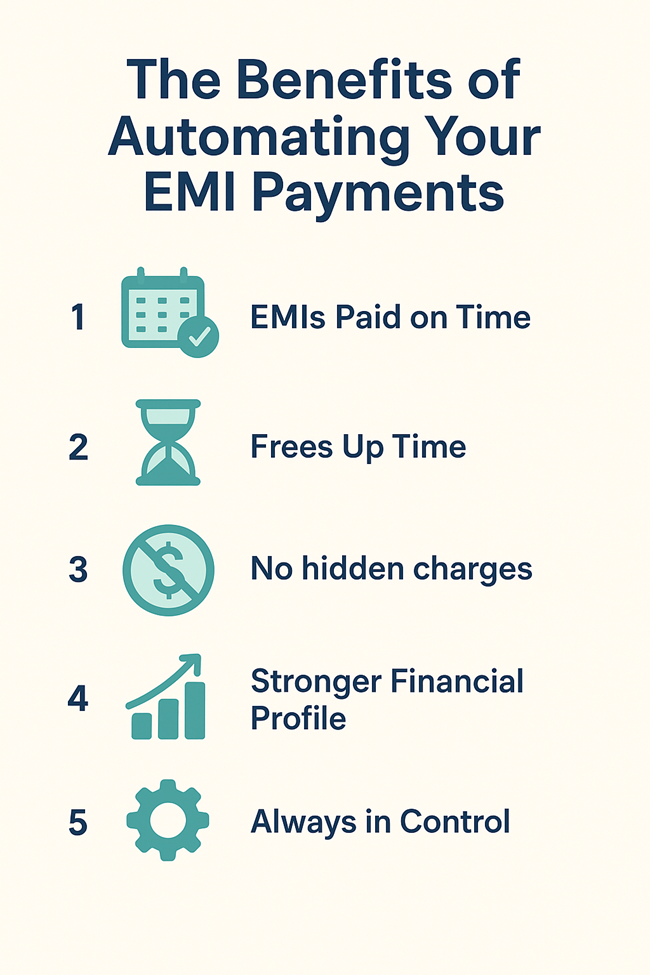
When you set up UPI AutoPay, you’re protecting your finances and freeing up headspace. Here's how it benefits you:
● Your EMI is paid on time, every single time, automatically
● You no longer need logins, reminders, or manual work each month
● There are no more surprise charges chipping away at your budget
● Timely payments keep your credit history healthy, helping you qualify for future personal loans
● You can pause, modify, or cancel your mandate anytime
Make Your EMI Worries a Thing of the Past!
With UPI AutoPay, your EMI payments shift from being a monthly headache to a simple, set-and-forget routine. You stay in control while the process runs smoothly in the background.
At Hero Fincorp, our digital-first approach makes this even easier. From setting up AutoPay to tracking every payment, you get convenience and clarity at every step.
Why keep juggling reminders when you can go worry-free? Join us today to see how effortless borrowing can be.
Also Read: Tips to Effectively Manage Your Personal Loan EMI
Frequently Asked Questions
1. Is UPI AutoPay safe?
Absolutely. It runs on NPCI’s secure UPI framework, and you’ll need to enter your UPI PIN during setup while also getting a pre-debit alert before each payment.
2. What happens if I don’t have enough money in my account?
Your EMI won’t go through, and your lender may charge a late fee. To avoid that hassle, keep enough balance in your account before the due date.
3. Can I cancel UPI AutoPay?
Yes, you’re in control. You can pause, change, or cancel your AutoPay anytime from your UPI app or directly through Hero FinCorp.
4. How do I know the payment was successful?
You’ll get a confirmation from both your bank and Hero FinCorp right after the payment. This way, you always know your EMI is taken care of.
Disclaimer: The information provided in this blog post is intended for informational purposes only. The content is based on research and opinions available at the time of writing. While we strive to ensure accuracy, we do not claim to be exhaustive or definitive. Readers are advised to independently verify any details mentioned here, such as specifications, features, and availability, before making any decisions. Hero FinCorp does not take responsibility for any discrepancies, inaccuracies, or changes that may occur after the publication of this blog. The choice to rely on the information presented here is at the reader's discretion, and we recommend consulting official sources and experts for the most up-to-date and accurate information about the featured products.